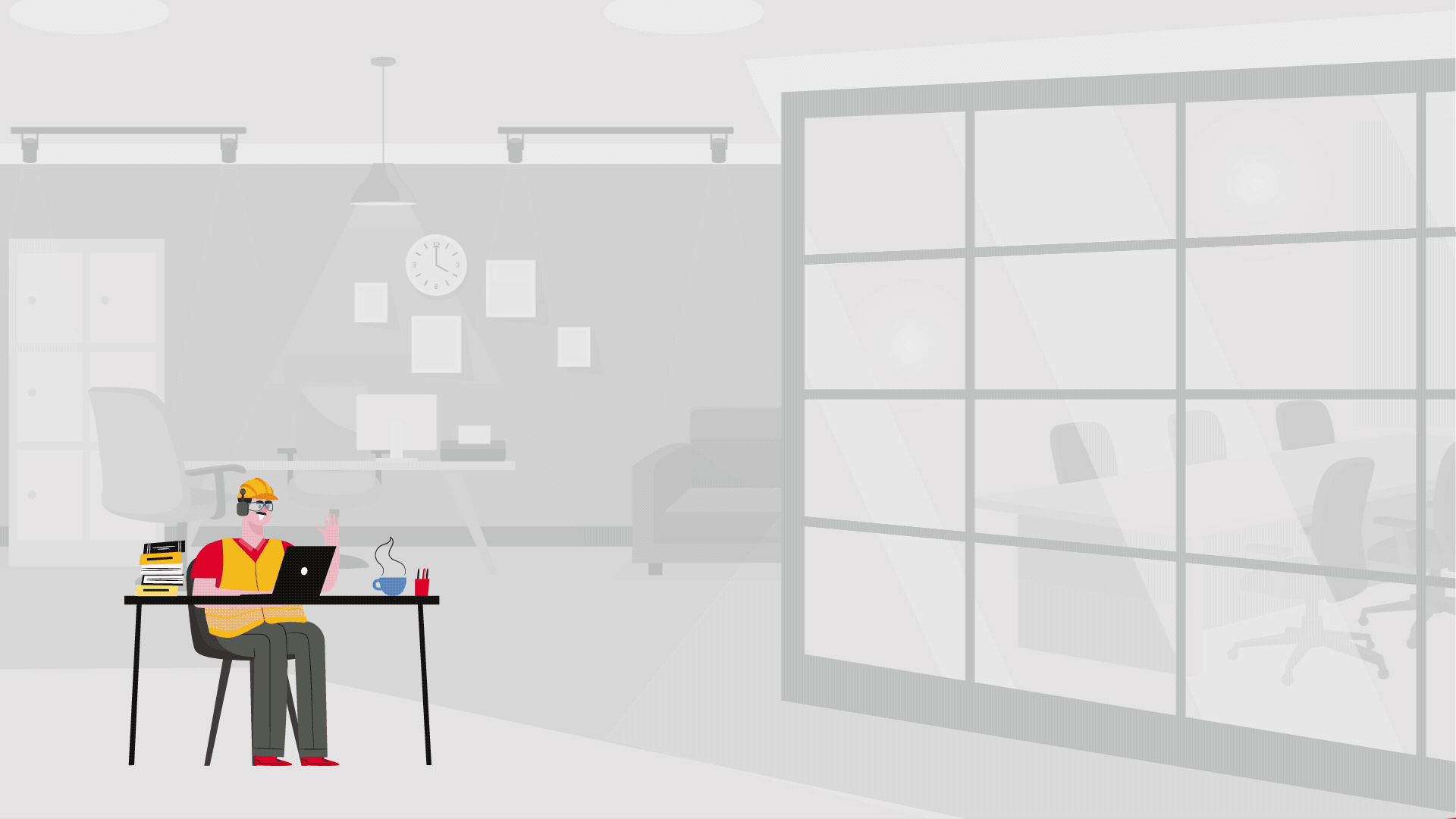Submitting Samples to the Laboratory
How to properly prepare your samples for return to the WearCheck laboratory using the new QR-coded sample information forms and poly pack mailer.
WearCheck not only helps reduce the cost to own/operate assets, it helps reduce the time and cost end-users spend to manage and run their oil analysis program. With the implementation of asset tags, QR SIF’s and online/remote sample submission, total costs for a high level condition based monitoring program can be greatly reduced. Below are just a few of the advantages of using the WearCheck oil analysis service.
WearCheck is the leader in knowledge and experience - More industry leaders have worked for WearCheck over six decades than any other oil analysis laboratory group. When you work with WearCheck you are working with the leaders in oil analysis knowledge and experience. For WearCheck, oil analysis is a passion and way of life.
Benefit from our Wisdom - WearCheck puts your program first. We have the knowledge and experience to make your oil analysis program world-class. WearCheck's experience puts you on a path to maximize the ROI from your oil analysis program.

WearCheck provides the best service in the industry through direct support and innovations that make running your oil analysis program simple and efficient. Some of the innovations WearCheck have introduced to this industry are shown below.
How to properly prepare your samples for return to the WearCheck laboratory using the new QR-coded sample information forms and poly pack mailer.
Instructions on submitting fluid samples with the soft mailer (polypack)....
WearCheck's new simplified sample kits include a soft poly pack mailer that holds 1 to 6 sample bottles, a simplified sample form with QR codes that contain pre-stored information about samples and are scannable by your mobile device for tracking & on-line data entry.
WearCheck is introducing our new soft mailer (or polypack). As part of our continuous improvements we looked at how we could lessen the carbon footprint of our processes. The outer mailer (the white container with red cap) was originally meant to be used as a postal preferred mailer. Unfortunately the post office has made it very expensive to ship these using regular post, which means most customers use courier instead.
We have replaced our white outer mailer containers with polypacks that are included in your shipment. You may either use one polypack per sample or you can return up to six (6) filled sample bottles in each polypack. There are detailed instructions on the polypack indicating how to complete your samples and ship them back to the WearCheck laboratory. We are excited to make the switch to the polypacks, which provides a significant reduction in plastic waste being generated by our company, and as a result is better for the environment.

Improve Oil Sampling Practices - WearCheck Machine Asset Tags provide a simple and reliable way of correctly identifying your oil analysis sample points every time you take a sample. Integrated with the WearCheck Oil Analysis phone app, you can easily take oil samples and ensure that samples match up with the proper machine and sample point location.
Integrate Your Lubrication Tools - WearCheck Machine Asset Tags integrate with WearCheck’s on-line software service, WebCheck™ (WV2), to simplify the creation of custom tags, and with the WebCheck™ companion phone app to ensure that oil sampling tasks are done quickly and accurately.

The Oil Analysis app is a serious tool for taking and submitting your fluid samples to WearCheck & other supported oil analysis programs. Instead of filling out the paper forms you can just scan the barcode and enter the sample details into the app.

Version
Always select the right machine and sample point by using the Oil Analysis app. Scan the sample point tag (QR Code) or the machine tag (QR Code) and your machine or component comes up in the app. Scan the bottle QR code and submit your sample. Need to add more info about the sample? No problem, you can view and edit all of your submitted samples prior to sending them off to the lab.
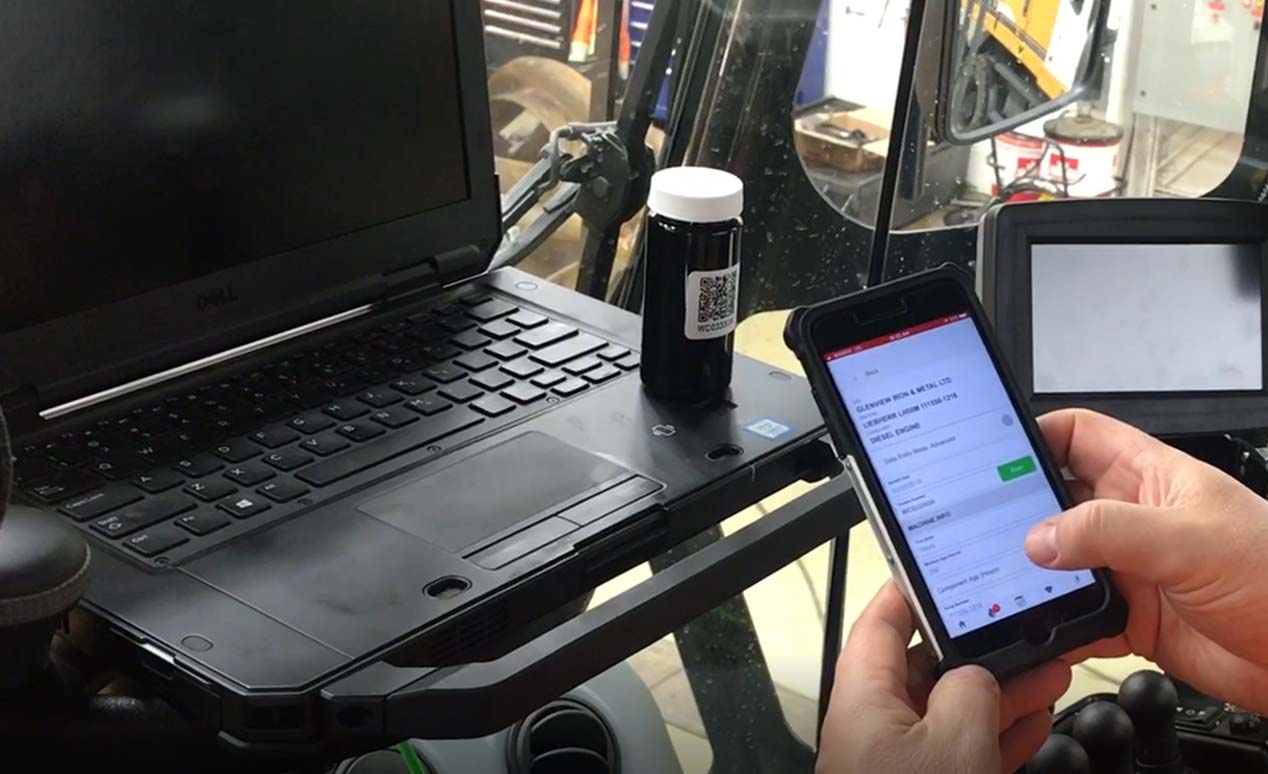
Version
Go advanced mode or simple it's your choice. You can submit up to 2 photos and as much information as you need with each sample. With Advanced mode you can specify the Fluid being tested, how long the fluid has been used, filter information and more, all without having to fill out any forms.

Version
Need to pull up some sample results while on the go? We've got you covered. The oil analysis app lets you view full sample results from all samples submitted for the past 90 days. You no longer need to be in front of your computer to get the info you need.
How to use the WearCheck Oil Analysis app to submit samples using an iOS or Android smart device (phone / tablet)
The various ways that you can submit oil samples using on-line tools.
WearCheck's companion mobile device app is available for iOS devices on the Apple Store and for Android devices on Google Play.
From the Leader in Oil Analysis comes the leading edge oil analysis management system, WebCheck and the newly released version 2 system. WebCheck was the first oil analysis software on the Internet, and this latest release is a complete re-write of the original WebCheck system first released in 1998 and developed and used by over 60,000 clients until it's retirement in 2020.

WebCheck offers a number of ways to enter your samples on-line. WV2 allows customers to quickly find machine sampling points, and add samples for analysis. Simply use the sample number on the supplied test kit form to enter the sample information, and ship your samples to the laboratory. No need to print labels or accompanying forms. WV2 allows you to track your samples in shipment and as they are processed thru the WearCheck laboratory.

WV2 adds significantly improved machine management to the WebCheck system. Add, edit and update machines and accompanying sampling points. WV2 allows you to add robust machine information, including pictures of the asset, sampling point, and other components. The label and booklet generation system allows you to keep an asset book for easy on-line data entry and latest sample retrieval.

WV2 takes management reporting to a whole new level. WV2 automatically tracks your program metrics, including percentage of on-line data entry, data completion score, sample conformance, sample latency, lab turn-around, fleet health, ROI and repair ratios. Custom subscription based reports allow you to create highly customized management reports that are pushed to your email at whatever interval you specify.
WearCheck's companion mobile device app is available for iOS devices on the Apple Store and for Android devices on Google Play.
WearCheck is the leader in data integration for oil analysis. WebCheck, released in 1991, was the first Internet-based oil analysis software, developed and patented by WearCheck. Today WearCheck offers a variety of data integration solutions for customers, OEMs, suppliers and distributors. ADOAPT is a set of Advanced Data Objects and API interfaces that allows WearCheck partners to integrate with WearCheck.